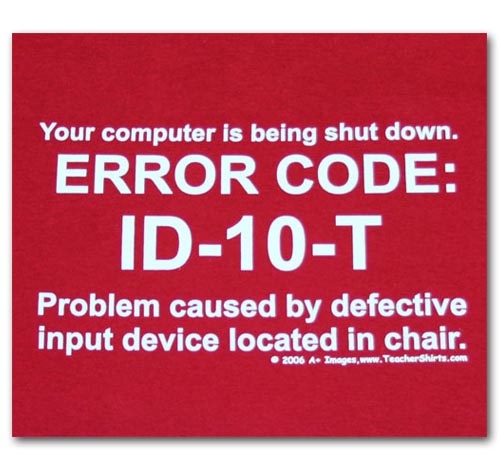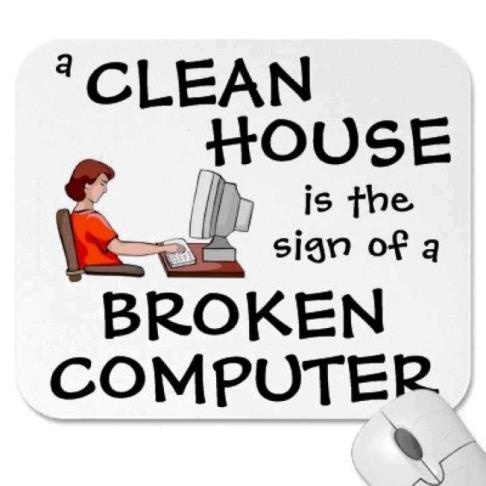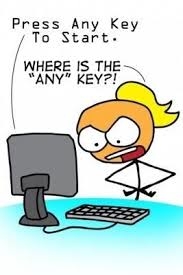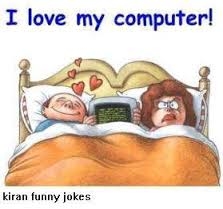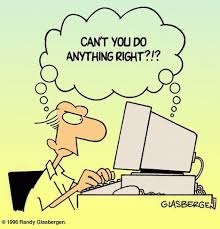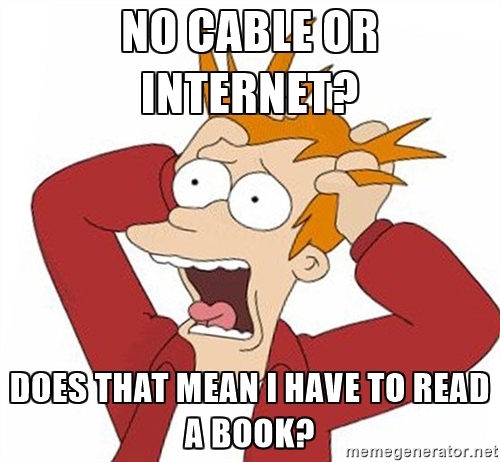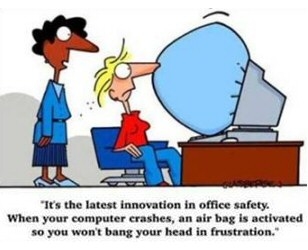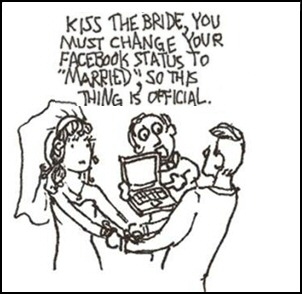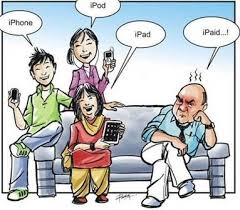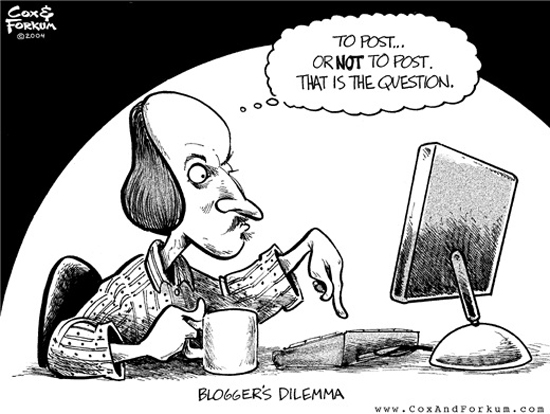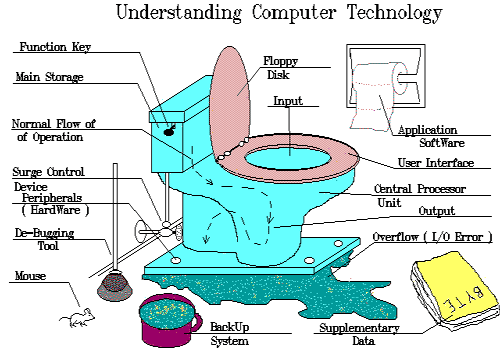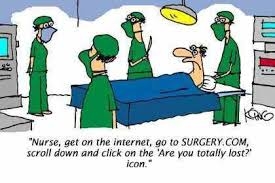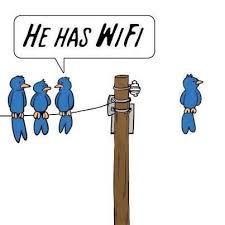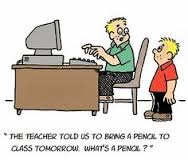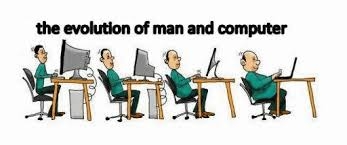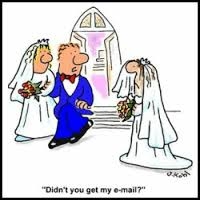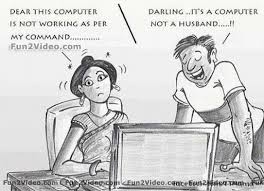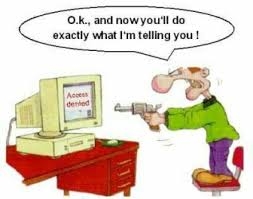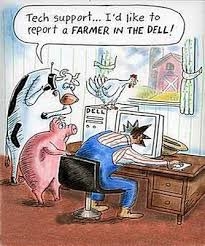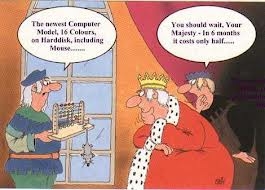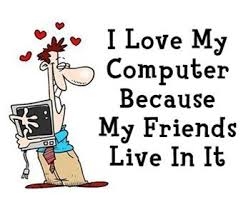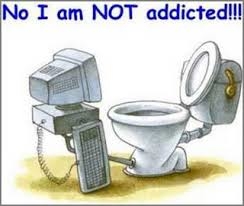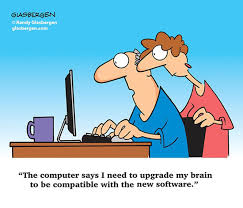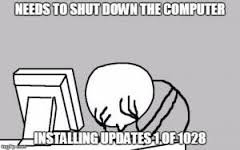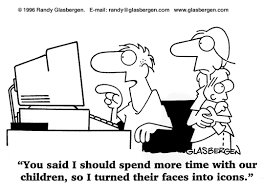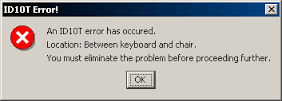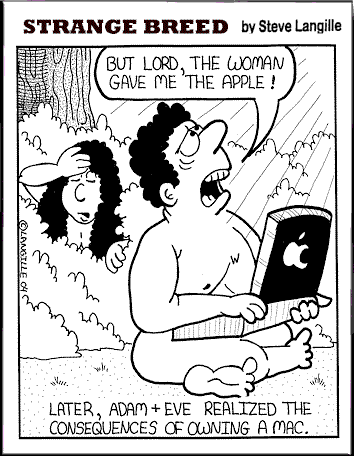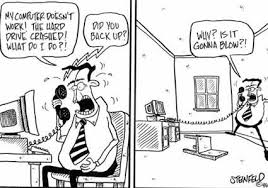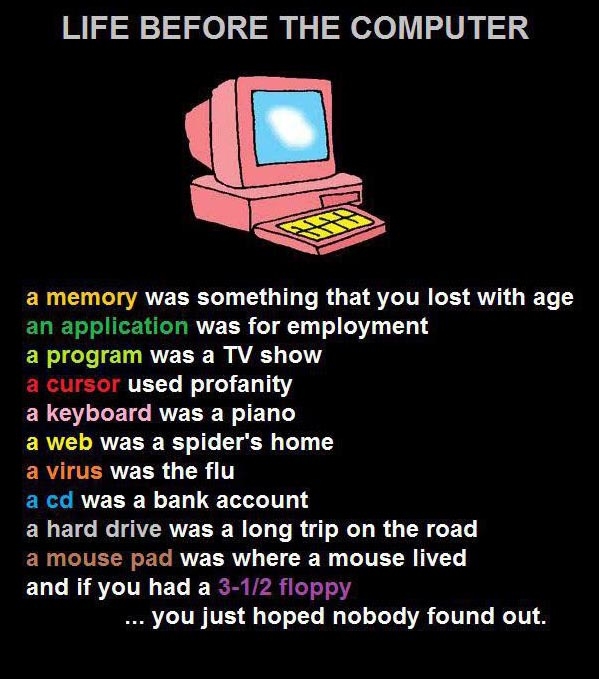Have a laugh with us….
Please be patient, the pictures may take a few minutes to load on a slow internet link.
What does it take to work in IT ?
Check out this short video clip. Click Here
Young Susie was having trouble with her computer so she called Wes, the computer guy, over to her desk. Wes clicked a couple buttons and solved the problem.
As he was walking away Susie called after him, “So, what was wrong?” And he replied, “It was an ‘ID ten T’ error.” A puzzled expression ran riot over Susie’s face. ” ‘An ID ten T’ error? What’s that, in case I need to fix it again?” He gave her a grin. “Haven’t you ever seen an ‘ID ten T’ error before?” Susie replied, “No.” “Write it down,” he said, “and I think you’ll figure it out.” . . . . . . . . . . I D 1 0 T .
Beware of this Software Upgrade
INSTALLING HUSBAND!!!
A woman writes to the IT Technical support Guy
Dear Tech Support,
Last year I upgraded from Boyfriend 5.0 to Husband 1.0 and I noticed a
distinct slowdown in the overall system performance, particularly in
the flower and jewellery applications, which operated flawlessly
underBoyfriend 5.0.
In addition, Husband 1.0 uninstalled many other valuable programs, such as
Romance 9.5 and Personal Attention 6.5, and then installed undesirable
programs such as NEWS 5.0, MONEY 3.0 and CRICKET 4.1.
Conversation 8.0 no longer runs, and Housecleaning 2.6 simply crashes
the system.
Please note that I have tried running Nagging 5.3 to fix these
problems, but to no avail.
What can I do?
Signed,
_______ _________ _________ _________ _________ _________ _________ _________
Reply
DEAR Madam,
First, keep in mind, Boyfriend 5.0 is an Entertainment Package, while
Husband 1.0 is an operating system.
Please enter command: ithoughtyoulovedme. Html and try to
downloadTears 6.2 and do not forget to install the Guilt 3.0 update.
If that application works as designed, Husband1.0should then
automatically run the applications Jewellery 2.0 and Flowers 3.5..
However, remember, overuse of the above application can causeHusband
1.0 to default to Silence 2.5 or Beer 6.1.
Please note that Beer 6.1 is a very bad program that will download the
Snoring Loudly Beta.
Whatever you do, DO NOT under any circumstances install Mother-In-Law
1.0(it runs a virus in the background that will eventually seize
control of all your system resources.)
In addition, please do not attempt to reinstall the Boyfriend 5.0
program. These are unsupported applications and will crash Husband
1.0.
In summary, Husband 1.0 is a great program, but it does have limited
memory and cannot learn new applications quickly.
You might consider buying additional software to improve memory and
performance.
We recommend: Cooking 3.0 and Good Looks 7.7.
Good Luck Madam
Computer Terminology
> Log On – Make the braai hotter
> Log Off – The braai is too hot
> Monitor – Keeping an eye on the braai
> Download – Get the firewood off the bakkie
> Hard drive – Trip back home without any cold beer
> Floppy Disc – What you get lifting too much firewood at once
> Keyboard – Where you hang the bakkie and bike keys
> Window – What you shut when it’s cold
> Screen – What you shut in the mosquito season
> Byte – What mosquitoes do
> Bit – What mosquitoes did
> Mega Byte – What mosquitoes at the lake do
> Chip – A bar snack
> Micro Chip – What’s left in the bag after you have eaten the
> chips
> Modem – What you did to the lawns
> Dot Matrix – Old Jan Matrix’s wife
> Laptop – Where the cat sleeps
> Software – Plastic knives and forks you get at KFC
> Hardware – Real stainless steel knives and forks from Checkers
> Mouse – What eats the grain in the shed
> Mainframe – What holds the shed up
> Web – What spiders make
> Web Site – The shed or under the veranda
> Cursor – The old bloke who swears a lot
> Search Engine – What you do when the bakkie won’t go
> Yahoo – What you say when the bakkie does go
> Upgrade – A steep hill
> Server – The person at the pub that brings out the lunch
> Mail Server – The bloke at the pub that brings out the lunch
> User – The neighbour who keeps borrowing things
> Network – When you have to repair your fishing net
> Internet – Complicated fish net repair method
> Netscape – When fish manoeuvres out of reach of net
> On-line – When you get the laundry hung out
> Off Line – When the pegs don’t hold the washing up.